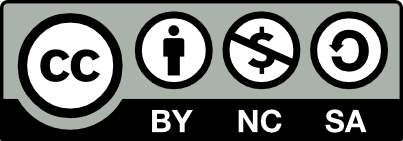MySQL性能调整
版权声明
转载请与作者联系,转载时请务必标明文章原始出处和作者信息及本声明。
|
|
|
微信扫描二维码进入 Netkiller 微信订阅号 QQ群:128659835 请注明“读者” |
2017-06-16
摘要
1. 系统部分
max_connections
mysql> show variables like '%connections%'; +----------------------+-------+ | Variable_name | Value | +----------------------+-------+ | max_connections | 4096 | | max_user_connections | 0 | +----------------------+-------+ 2 rows in set (0.00 sec)
connect_timeout
mysql> show variables like '%timeout%'; +-----------------------------+----------+ | Variable_name | Value | +-----------------------------+----------+ | connect_timeout | 10 | | delayed_insert_timeout | 300 | | innodb_flush_log_at_timeout | 1 | | innodb_lock_wait_timeout | 50 | | innodb_rollback_on_timeout | OFF | | interactive_timeout | 30 | | lock_wait_timeout | 31536000 | | net_read_timeout | 30 | | net_write_timeout | 60 | | rpl_stop_slave_timeout | 31536000 | | slave_net_timeout | 3600 | | wait_timeout | 30 | +-----------------------------+----------+ 12 rows in set (0.00 sec)
1.1. 关于 Sleep 进程
mysql> show processlist; +----+------+-----------------+-----------------+---------+------+-------+------------------+ | Id | User | Host | db | Command | Time | State | Info | +----+------+-----------------+-----------------+---------+------+-------+------------------+ | 5 | app | 127.0.0.1:35551 | app.example.com | Sleep | 4444 | | NULL | | 6 | app | 127.0.0.1:35552 | app.example.com | Sleep | 4444 | | NULL | | 7 | app | 127.0.0.1:35554 | app.example.com | Sleep | 4444 | | NULL | | 8 | app | 127.0.0.1:35556 | app.example.com | Sleep | 4444 | | NULL | | 9 | app | 127.0.0.1:35555 | app.example.com | Sleep | 4444 | | NULL | | 10 | app | 127.0.0.1:35557 | app.example.com | Sleep | 4444 | | NULL | | 11 | app | 127.0.0.1:35558 | app.example.com | Sleep | 4444 | | NULL | | 12 | app | 127.0.0.1:35559 | app.example.com | Sleep | 4444 | | NULL | | 13 | app | 127.0.0.1:35560 | app.example.com | Sleep | 4444 | | NULL | | 14 | app | 127.0.0.1:35561 | app.example.com | Sleep | 35 | | NULL | | 15 | app | 127.0.0.1:35562 | app.example.com | Sleep | 4439 | | NULL | | 16 | app | 127.0.0.1:35563 | app.example.com | Sleep | 4439 | | NULL | | 17 | app | 127.0.0.1:35565 | app.example.com | Sleep | 4439 | | NULL | | 18 | app | 127.0.0.1:35566 | app.example.com | Sleep | 4439 | | NULL | | 19 | app | 127.0.0.1:35567 | app.example.com | Sleep | 4439 | | NULL | | 20 | app | 127.0.0.1:35568 | app.example.com | Sleep | 4439 | | NULL | | 21 | app | 127.0.0.1:35569 | app.example.com | Sleep | 4439 | | NULL | | 22 | app | 127.0.0.1:35570 | app.example.com | Sleep | 4439 | | NULL | | 23 | app | 127.0.0.1:35571 | app.example.com | Sleep | 4439 | | NULL | | 24 | app | 127.0.0.1:35572 | app.example.com | Sleep | 38 | | NULL | | 25 | app | 127.0.0.1:35575 | app.example.com | Sleep | 4432 | | NULL | | 26 | app | 127.0.0.1:35576 | app.example.com | Sleep | 4432 | | NULL | | 27 | app | 127.0.0.1:35578 | app.example.com | Sleep | 4432 | | NULL | | 28 | app | 127.0.0.1:35579 | app.example.com | Sleep | 4432 | | NULL | | 29 | app | 127.0.0.1:35580 | app.example.com | Sleep | 4432 | | NULL | | 30 | app | 127.0.0.1:54330 | app.example.com | Sleep | 10 | | NULL | | 31 | app | 127.0.0.1:1081 | app.example.com | Query | 0 | init | show processlist | +----+------+-----------------+-----------------+---------+------+-------+------------------+ 27 rows in set (0.09 sec) mysql>
show variables where variable_name in ('wait_timeout','interactive_timeout')
与Sleep线程有关的配置 'wait_timeout'与'interactive_timeout'默认是8小时,也就是说Sleep 8小时才会关闭,如果你的服务器访问量很低,可以适当加快线程回收。
mysql> show variables where variable_name in ('wait_timeout','interactive_timeo
ut');
+---------------------+-------+
| Variable_name | Value |
+---------------------+-------+
| interactive_timeout | 28800 |
| wait_timeout | 28800 |
+---------------------+-------+
2 rows in set (0.47 sec)
另外PHP与Java两个群体在数据库处理上不同。PHP主张块连接快释放,让出更多的资源给其他服务。而Java多采用连接池独占数据库资源,连接池设置多少连接数就对应数据库创建多少持久连接,所以你会看到你并没有访问数据库但show processlist;会看到很多Sleep连接。
两个群起所采用的方式,并无好坏,都能达到最终目的。但使用连接池需要注意当MySQL最大连接数等于连接池连接数时来自其他服务器的请求将无法连接。
2. 线程部分
mysql> show variables like '%thread_handling%'; +-----------------+---------------------------+ | Variable_name | Value | +-----------------+---------------------------+ | thread_handling | one-thread-per-connection | +-----------------+---------------------------+ 1 row in set (0.01 sec) mysql> show status like 'thread%'; +-------------------+-------+ | Variable_name | Value | +-------------------+-------+ | Threads_cached | 16 | | Threads_connected | 8 | | Threads_created | 24 | | Threads_running | 2 | +-------------------+-------+ 4 rows in set (0.00 sec) thread_cache_hit=(connections-thread_created)/connections*100% 开启 pool-of-threads 模式
3. 查询缓存部分
查看缓存设置
mysql> show variables like '%query_cache%'; +------------------------------+----------+ | Variable_name | Value | +------------------------------+----------+ | have_query_cache | YES | | query_cache_limit | 1048576 | | query_cache_min_res_unit | 4096 | | query_cache_size | 16777216 | | query_cache_type | OFF | | query_cache_wlock_invalidate | OFF | +------------------------------+----------+ 6 rows in set (0.01 sec)
查看缓存状态
mysql> show status like '%Qcache%'; +-------------------------+----------+ | Variable_name | Value | +-------------------------+----------+ | Qcache_free_blocks | 1 | | Qcache_free_memory | 16759680 | | Qcache_hits | 0 | | Qcache_inserts | 0 | | Qcache_lowmem_prunes | 0 | | Qcache_not_cached | 192 | | Qcache_queries_in_cache | 0 | | Qcache_total_blocks | 1 | +-------------------------+----------+ 8 rows in set (0.00 sec)
4. 缓冲区部分
mysql> show variables like '%sort_buffer_size%'; +-------------------------+---------+ | Variable_name | Value | +-------------------------+---------+ | innodb_sort_buffer_size | 1048576 | | myisam_sort_buffer_size | 8388608 | | sort_buffer_size | 262144 | +-------------------------+---------+ 3 rows in set (0.00 sec)
5. 部分
mysql> show variables like '%low_priority_updates%'; +----------------------+-------+ | Variable_name | Value | +----------------------+-------+ | low_priority_updates | OFF | +----------------------+-------+ 1 row in set (0.00 sec) mysql> show variables like 'low_priority_updates'; +----------------------+-------+ | Variable_name | Value | +----------------------+-------+ | low_priority_updates | OFF | +----------------------+-------+ 1 row in set (0.01 sec) mysql> set global low_priority_updates=ON; Query OK, 0 rows affected (0.00 sec) mysql> exit
global变量需要退出重新进入才能生效。
mysql> show variables like 'low_priority_updates'; +----------------------+-------+ | Variable_name | Value | +----------------------+-------+ | low_priority_updates | ON | +----------------------+-------+ 1 row in set (0.01 sec)
SESSION 会立即生效
mysql> set session low_priority_updates=ON; Query OK, 0 rows affected (0.00 sec) mysql> show variables like 'low_priority_updates'; +----------------------+-------+ | Variable_name | Value | +----------------------+-------+ | low_priority_updates | ON | +----------------------+-------+ 1 row in set (0.00 sec)
6. 默认编码设置
character-set-server=utf8 collation_server=utf8_general_ci