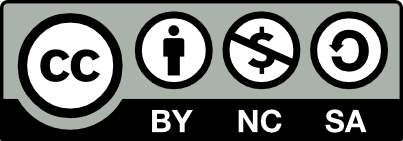Glusterfs
http://netkiller.github.io/journal/glusterfs.html
版权声明
转载请与作者联系,转载时请务必标明文章原始出处和作者信息及本声明。
|
|
|
微信扫描二维码进入 Netkiller 微信订阅号 QQ群:128659835 请注明“读者” |
2014-09-23
Abstract
Table of Contents
1. Host
# cat /etc/hosts 127.0.0.1 localhost localhost.localdomain localhost4 localhost4.localdomain4 ::1 localhost localhost.localdomain localhost6 localhost6.localdomain6 192.168.6.12 client1.example.com client1 192.168.6.13 server.example.com server 192.168.6.1 brick1.example.com brick1 192.168.2.1 brick2.example.com brick2
2. Storage bricks
brick1, brick2
Install Gluster packages on both nodes
wget http://download.gluster.org/pub/gluster/glusterfs/3.5/3.5.2/CentOS/glusterfs-epel.repo -P /etc/yum.repos.d/ yum install -y glusterfs-server chkconfig glusterd on service glusterd start service iptables stop
mkdir /opt/export
3. Server
Install Gluster packages on server nodes
wget http://download.gluster.org/pub/gluster/glusterfs/3.5/3.5.2/CentOS/glusterfs-epel.repo -P /etc/yum.repos.d/ yum install -y glusterfs-server chkconfig glusterd on service glusterd start
Run the gluster peer probe command
# gluster peer probe brick1.example.com peer probe: success. # gluster peer probe brick2.example.com peer probe: success.
# gluster peer status Number of Peers: 2 Hostname: brick1.example.com Uuid: c8acab33-ed6a-4aa5-8b77-5be84695ffce State: Peer in Cluster (Connected) Hostname: brick2.example.com Uuid: bf309355-7444-48e4-a7ea-25223c771160 State: Peer in Cluster (Connected)
Configure your Gluster volume
# gluster volume create testvol replica 2 transport tcp brick1.example.com:/opt/export brick2.example.com:/opt/export volume create: testvol: success: please start the volume to access data
# gluster volume start testvol volume start: testvol: success
# gluster volume info Volume Name: testvol Type: Replicate Volume ID: cd4cdf2f-178b-4160-9ee9-c579266753de Status: Started Number of Bricks: 1 x 2 = 2 Transport-type: tcp Bricks: Brick1: brick1.example.com:/opt/export Brick2: brick2.example.com:/opt/export
# gluster volume set testvol auth.allow client.example.com volume set: success
# gluster volume info Volume Name: testvol Type: Replicate Volume ID: cd4cdf2f-178b-4160-9ee9-c579266753de Status: Started Number of Bricks: 1 x 2 = 2 Transport-type: tcp Bricks: Brick1: brick1.example.com:/opt/export Brick2: brick2.example.com:/opt/export Options Reconfigured: auth.allow: client.example.com
4. Check brick nodes
netstat -tap | grep glusterfsd
# netstat -tap | grep glusterfsd tcp 0 0 *:49152 *:* LISTEN 13841/glusterfsd tcp 0 0 brick1.example.com:49152 brick1.example.com:1014 ESTABLISHED 13841/glusterfsd tcp 0 0 brick1.example.com:exp1 brick1.example.com:24007 ESTABLISHED 13841/glusterfsd tcp 0 0 brick1.example.com:49152 brick2.example.com:1011 ESTABLISHED 13841/glusterfsd tcp 0 0 brick1.example.com:49152 brick2.example.com:1012 ESTABLISHED 13841/glusterfsd tcp 0 0 brick1.example.com:49152 server.example.com:1017 ESTABLISHED 13841/glusterfsd tcp 0 0 brick1.example.com:49152 brick1.example.com:1020 ESTABLISHED 13841/glusterfsd
5. Client
Install Gluster packages on client nodes
wget http://download.gluster.org/pub/gluster/glusterfs/3.5/3.5.2/CentOS/glusterfs-epel.repo -P /etc/yum.repos.d/ yum install -y glusterfs-client
Test using the volume
mkdir /mnt/glusterfs mount.glusterfs server.example.com:/testvol /mnt/glusterfs
Add an entry to /etc/fstab
server1.example.com:/testvol /mnt/glusterfs glusterfs defaults,_netdev 0 0
# mount
/dev/vda1 on / type ext4 (rw)
proc on /proc type proc (rw)
sysfs on /sys type sysfs (rw)
devpts on /dev/pts type devpts (rw,gid=5,mode=620)
tmpfs on /dev/shm type tmpfs (rw)
none on /proc/sys/fs/binfmt_misc type binfmt_misc (rw)
server.example.com:/testvol on /mnt/glusterfs type fuse.glusterfs (rw,default_permissions,allow_other,max_read=131072)
# df -h
Filesystem Size Used Avail Use% Mounted on
/dev/vda1 38G 2.3G 34G 7% /
tmpfs 939M 0 939M 0% /dev/shm
server.example.com:/testvol
477G 359G 101G 79% /mnt/glusterfs
# touch /mnt/glusterfs/hello # ll /mnt/glusterfs/ total 0 -rw-r--r-- 1 root root 0 Sep 23 14:31 hello
brick1
# ll /opt/export/ total 0 -rw-r--r-- 2 root root 0 Sep 23 14:31 hello
brick2
# ll /opt/export/ total 0 -rw-r--r-- 2 root root 0 Sep 23 14:31 hello
5.1. /etc/fstab
Add an entry to /etc/fstab
server1.example.com:/testvol /mnt/glusterfs glusterfs defaults,_netdev 0 0
6. Other
stop volume
# gluster volume stop testvol Stopping volume will make its data inaccessible. Do you want to continue? (y/n) y volume stop: testvol: success
delete volume
# gluster volume delete testvol Deleting volume will erase all information about the volume. Do you want to continue? (y/n) y volume delete: testvol: success
# gluster peer datach brick1.example.com
# gluster volume remove-brick testvol brick1.example.com:/export/u01