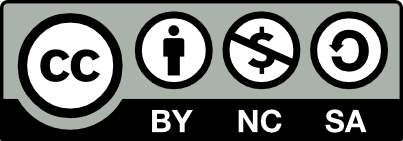Linux 系统安全与优化配置
http://netkiller.github.io/journal/security.html
版权声明
转载请与作者联系,转载时请务必标明文章原始出处和作者信息及本声明。
|
|
|
微信扫描二维码进入 Netkiller 微信订阅号 QQ群:128659835 请注明“读者” |
Linux 系统安全问题
2013-07-25 首发
2016-11-16 更新
1. Openssh 安全配置
这节主要讲与SSH有关的安全配置
1.1. 禁止root用户登录
只允许普通用户登陆,然后通过su命令切换到root用过。后面还会将怎样限制su命令
PermitRootLogin no
1.2. 限制SSH验证重试次数
超过3次socket连接会断开,效果不明显,有一点点用。
MaxAuthTries 3
1.3. 禁止证书登陆
证书登陆非常安全,但是很有可能正常用户在你不知道情况下,给你安装了一个证书,他随时都可能进入你的系统
任何一个有权限的用户都能很方便的植入一个证书到 .ssh/authorized_keys 文件中
PubkeyAuthentication no AuthorizedKeysFile /dev/null
1.4. 使用证书替代密码认证
是不是自相矛盾? 这个跟上面讲的正好相反,这里只允许使用key文件登陆。
PasswordAuthentication no
这种方式比起密码要安全的多,唯一要注意的地方就是证书被拷贝 ,建议你给证书加上 passphrase。
证书的 passphrase 是可以通过openssl工具将其剥离的,SSH证书我没有试过,但是原理都差不多。
1.5. 图形窗口客户端记忆密码的问题
当你使用XShell, Xftp, WinSCP, SecureCRT, SecureFX ......等等软件登录时,该软件都提供记住密码的功能,使你下次再登陆的时候无须输入密码就可以进入系统。这样做的确非常方便,
但是你是否想过你的电脑一旦丢失或者被其他人进入,那有多么危险。我之前每天背着笔记本电脑上班,上面安装着XShell并且密码全部记忆在里面。这使我意识到一点电脑丢失,有多么可怕。
禁止SSH客户端记住密码,你不要要求别人那么做。你也无法控制,最终我找到了一种解决方案。
ChallengeResponseAuthentication yes
每次登陆都回提示你输入密码。密码保存也无效。
1.6. 关闭 GSSAPI
GSSAPIAuthentication no #GSSAPIAuthentication yes #GSSAPICleanupCredentials yes #GSSAPICleanupCredentials yes #GSSAPIStrictAcceptorCheck yes #GSSAPIKeyExchange no
1.7. 禁止SSH端口映射
禁止使用SSH映射Socks5翻墙等等
AllowTcpForwarding no
1.8. IP地址限制
只允许通过192.168.2.1,192.168.2.2 访问本机
# vim /etc/hosts.allow sshd:192.168.2.1,192.168.2.2
禁止所有人访问本机
# vim /etc/hosts.deny sshd:ALL
上面使白名单策略,你也可以采用黑名单策略。
1.9. 禁止SSH密码穷举
骇客常常使用骇客字典穷举你的SSH密码,使用下面脚本可以封杀频繁链接的IP地址
#!/bin/bash
########################################
# Homepage: http://netkiller.github.io
# Author: neo <netkiller@msn.com>
########################################
PIPE=/var/tmp/pipe
pidfile=/var/tmp/$0.pid
BLACKLIST=/var/tmp/black.lst
WHITELIST=/var/tmp/white.lst
LOGFILE=/var/log/secure
DAY=5
########################################
if [ -z "$( egrep "CentOS|7." /etc/centos-release)" ]; then
echo 'Only for CentOS 7.x'
exit
fi
if [ -f $BLACKLIST ]; then
find $BLACKLIST -type f -mtime +${DAY} -delete
fi
if [ ! -f ${BLACKLIST} ]; then
touch ${BLACKLIST}
fi
if [ ! -f ${WHITELIST} ]; then
touch ${WHITELIST}
fi
for ipaddr in $(grep rhost ${LOGFILE} | grep -oE "\b([0-9]{1,3}\.){3}[0-9]{1,3}\b" | sort | uniq -c | sort -r -n | head -n 10| awk '{print $2}')
do
if [ $(grep -c $ipaddr ${WHITELIST}) -gt 0 ]; then
continue
fi
if [ $(grep -c $ipaddr ${BLACKLIST}) -eq 0 ] ; then
echo $ipaddr >> ${BLACKLIST}
iptables -I INPUT -p tcp --dport 22 -s $ipaddr -j DROP
#iptables -I INPUT -s $ipaddr -j DROP
fi
done
2. Shell 安全
2.1. .history 文件
SA的操作记录问题
通过~/.bash_history文件记录系统管理员的操作记录,定制.bash_history格式
HISTSIZE=1000 HISTFILESIZE=2000 HISTTIMEFORMAT="%Y-%m-%d-%H:%M:%S " export HISTTIMEFORMAT
看看实际效果
$ history | head
1 2012-02-27-09:10:45 do-release-upgrade
2 2012-02-27-09:10:45 vim /etc/network/interfaces
3 2012-02-27-09:10:45 vi /etc/network/interfaces
4 2012-02-27-09:10:45 ping www.163.com
2.2. sudo 安全问题
/etc/sudoers
Cmnd_Alias WEBMASTER = /srv/nginx/sbin/nginx, /srv/php/sbin/php-fpm, !/srv/mysql/bin/* www localhost = NETWORKING, SERVICES, DELEGATING, PROCESSES, WEBMASTER Cmnd_Alias Database = /usr/bin/mysqldump, /srv/mysql/bin/mysql, /u01/oracle/10.x.x/bin/sqlplus mysql localhost = NETWORKING, SERVICES, DELEGATING, PROCESSES, WEBMASTER, Database
使用www用户测试登录,无误后修改SSH配置文件,禁止root登录。
vim /etc/ssh/sshd_config PermitRootLogin no
然后在测试从www sudo 执行命令, 可能成功启动nginx 与 php-fpm
2.3. 临时文件安全
临时文件不应该有执行权限
/tmp
/dev/sda3 /tmp ext4 nosuid,noexec,nodev,rw 0 0
同时使用符号连接将/var/tmp 指向 /tmp
/dev/shm
none /dev/shm tmpfs defaults,nosuid,noexec,rw 0 0
2.4. 执行权限
以数据库为例,从安全角度考虑我们需要如下更改
chown mysql:mysql /usr/bin/mysql* chmod 700 /usr/bin/mysql*
mysql用户是DBA专用用户, 其他用户将不能执行mysql等命令。
3. 防火墙
开启防火墙
lokkit --enabled
3.1. 策略
默认INPUT,FORWARD,OUTPUT 三个都是ACCEPT
-P INPUT ACCEPT -P FORWARD ACCEPT -P OUTPUT ACCEPT
从安全的角度出发,INPUT,FORWARD,OUTPUT 三个都是DROP最安全,但配置的时候会给你带来非常多的不可预料的麻烦。
-P INPUT DROP -P FORWARD DROP -P OUTPUT DROP
折中的方案,也是打多少硬件防火墙厂商所采用的方案,他们都是采用INPUT默认禁用所有,OUTPUT默认允许所有,你只要关注INPUT规则即可。
-P INPUT DROP -P FORWARD ACCEPT -P OUTPUT ACCEPT
3.2. 防止成为跳板机
跳板机就是用户首先登陆任意一台服务器后,由该服务器在登陆另外一台服务器。
封锁22等端口,避免相互跳转
iptables -A OUTPUT -p tcp -m multiport --dports 22,21,873 -j REJECT /etc/init.d/iptables save iptables -L -n
web 服务器禁止使用ssh,作为跳板机
用户将不能使用ssh命令登陆到其他电脑
3.3. 端口安全
有一种情况,例如你的服务器被植入了木马,木马将开启一个Socket端口给远程骇客接入进来,通常会启动一个类似telnet服务器,怎样防止未经允许的程序监听一个端口呢?
-A INPUT -m state --state RELATED,ESTABLISHED -j ACCEPT -A INPUT -p tcp -m tcp --dport 80 -j ACCEPT -A INPUT -m state --state INVALID,NEW -j DROP
用法
systemctl stop iptables
启动 httpd / nginx
systemctl start iptables
注意必须按照上面的步骤,如果你试图如下尝试将失败
systemctl start iptables
启动 httpd / nginx
80端口将无法对外提供服务,因为当 -A INPUT -m state --state INVALID,NEW -j DROP 运行以后,任何试图监听端口的程序将被拒绝。
3.4. 封锁特定字符串
下面的例子是拒绝爬虫
# iptables -A INPUT -p tcp --dport 80 -m string --algo bm --string "Spider" -j DROP # iptables -A INPUT -p tcp --dport 80 -m string --algo bm --string "Baidu" -j DROP # iptables -A INPUT -p tcp --dport 80 -m string --algo bm --string "Robat" -j DROP
4. Linux 系统资源调配
4.1. /etc/security/limits.conf
很多资料上是这么写的
* soft nofile 65535 * hard nofile 65535
这样做是偷懒,会带来很多问题,如果你的服务器被攻击,由于你的设置,系统将耗光你的资源,直到没有任何响应为止,你可能键盘输入都成问题,你不得不重启服务器,但你会发现重启只能维持短暂几分钟,又会陷入无响应状态。
nobody soft nofile 4096 nobody hard nofile 8192
为什么会设置为nobody用户呢?因为root用户启动系统后web 服务器会使用nobody用户创建子进程,socket连接实际上是nobody用户在处理。root 仅仅是守护父进程。
mysql soft nofile 2048 mysql hard nofile 2048
针对 mysql 做限制
提示
关于 nofile 即打开文件数,这个跟socket有非常紧密的关系,在linux系统中任何设备都被看做是一个文件(字符设备),你连接一个鼠标,键盘,摄像头,硬盘等等都被看作打开一个设备文件,所以默认1024是远远不够的。
4.2. 关闭写磁盘I/O功能
对于某些文件没必要记录文件的访问时间,由其是在高并发的IO密集操作的环境下,通过两个参数可以实现noatime,nodiratime减少不必要的系统IO资源。
编辑/etc/fstab 添加 noatime,nodiratime 参数
/dev/sdb1 /www ext4 noatime,nodiratime 0 0
5. PAM 插件认证加固配置
配置文件
ls /etc/pam.d/ chfn crond login passwd remote runuser-l smtp ssh-keycat sudo-i system-auth-ac chsh fingerprint-auth newrole password-auth run_init smartcard-auth smtp.postfix su su-l config-util fingerprint-auth-ac other password-auth-ac runuser smartcard-auth-ac sshd sudo system-auth
认证插件
ls /lib64/security/
5.1. pam_tally2.so
此模块的功能是,登陆错误输入密码3次,5分钟后自动解禁,在未解禁期间输入正确密码也无法登陆。
在配置文件 /etc/pam.d/sshd 顶端加入
auth required pam_tally2.so deny=3 onerr=fail unlock_time=300
查看失败次数
# pam_tally2 Login Failures Latest failure From root 14 07/12/13 15:44:37 192.168.6.2 neo 8 07/12/13 15:45:36 192.168.6.2
重置计数器
# pam_tally2 -r -u root Login Failures Latest failure From root 14 07/12/13 15:44:37 192.168.6.2 # pam_tally2 -r -u neo Login Failures Latest failure From neo 8 07/12/13 15:45:36 192.168.6.2
pam_tally2 计数器日志保存在 /var/log/tallylog 注意,这是二进制格式的文件
# cat /etc/pam.d/sshd #%PAM-1.0 auth required pam_tally2.so deny=3 onerr=fail unlock_time=300 auth required pam_sepermit.so auth include password-auth account required pam_nologin.so account include password-auth password include password-auth # pam_selinux.so close should be the first session rule session required pam_selinux.so close session required pam_loginuid.so # pam_selinux.so open should only be followed by sessions to be executed in the user context session required pam_selinux.so open env_params session optional pam_keyinit.so force revoke session include password-auth
以上配置root用户不受限制, 如果需要限制root用户,参考下面
auth required pam_tally2.so deny=3 unlock_time=5 even_deny_root root_unlock_time=1800
5.2. pam_listfile.so
用户登陆限制
将下面一行添加到 /etc/pam.d/sshd 中,这里采用白名单方式,你也可以采用黑名单方式
auth required pam_listfile.so item=user sense=allow file=/etc/ssh/whitelist onerr=fail
将允许登陆的用户添加到 /etc/ssh/whitelist,除此之外的用户将不能通过ssh登陆到你的系统
# cat /etc/ssh/whitelist neo www
# cat /etc/pam.d/sshd #%PAM-1.0 auth required pam_listfile.so item=user sense=allow file=/etc/ssh/whitelist onerr=fail auth required pam_tally2.so deny=3 onerr=fail unlock_time=300 auth required pam_sepermit.so auth include password-auth account required pam_nologin.so account include password-auth password include password-auth # pam_selinux.so close should be the first session rule session required pam_selinux.so close session required pam_loginuid.so # pam_selinux.so open should only be followed by sessions to be executed in the user context session required pam_selinux.so open env_params session optional pam_keyinit.so force revoke session include password-auth
sense=allow 白名单方式, sense=deny 黑名单方式
auth required pam_listfile.so item=user sense=deny file=/etc/ssh/blacklist onerr=fail
更多细节请查看手册 $ man pam_listfile
5.3. pam_access.so
编辑 /etc/pam.d/sshd 文件,加入下面一行
account required pam_access.so
保存后重启sshd进程
编辑 /etc/security/access.conf 文件
cat >> /etc/security/access.conf << EOF - : root : ALL EXCEPT 192.168.6.1 EOF
只能通过 192.168.6.1 登陆, 添加多个IP地址
- : root : ALL EXCEPT 192.168.6.1 192.168.6.2
测试是否生效
5.4. pam_wheel.so
限制普通用户通过su命令提升权限至root. 只有属于wheel组的用户允许通过su切换到root用户
编辑 /etc/pam.d/su 文件,去掉下面的注释
auth required pam_wheel.so use_uid
修改用户组别,添加到wheel组
# usermod -G wheel www # id www uid=501(www) gid=501(www) groups=501(www),10(wheel)
没有加入到wheel组的用户使用su时会提示密码不正确。
$ su - root Password: su: incorrect password