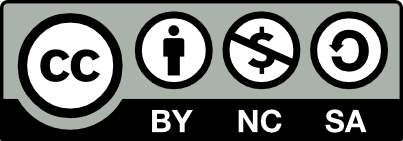Shell 高级编程
http://netkiller.github.io/journal/shell.html
$Id: shell.xml 449 2012-08-10 10:38:08Z netkiller
版权声明
转载请与作者联系,转载时请务必标明文章原始出处和作者信息及本声明。
|
|
|
微信扫描二维码进入 Netkiller 微信订阅号 QQ群:128659835 请注明“读者” |
$Data
摘要
Shell 更多是被看成一种批处理命令,确实很多是是吧 Shell当成批处理去使用的。
我确不这么看,我认为要想开发程序一样去写Shell,把Shell当成一种语言。
我们需要将很多软件开发技巧应用在Shell领域
1. 递归调用
不懂递归不算是合格的程序员
递归调用是一种特殊的嵌套调用,是一个函数在它的函数体内调用它自身称为递归调用。这种函数称为递归函数。
#!/bin/bash
########################################
# Author: Neo <netiller@msn.com>
# Home : http://netkiler.github.io
# Project: https://github.com/oscm/shell
########################################
domain=$1
########################################
function include(){
txt=$1
for host in $(echo $txt | egrep -o "include:(.+) ")
do
txt=$(dig $(echo $host | cut -d":" -f2) txt | grep "v=spf1")
echo $txt;
if [ "$(echo $txt | grep "include")" ]; then
include "$txt"
fi
done
}
function main(){
spf=$(dig ${domain} txt | grep "v=spf1")
echo $spf
if [ "$(echo $spf | grep "include")" ]; then
include "$spf"
fi
}
main $domain
运行上面的程序
$ bash spf.sh 163.com 163.com. 6878 IN TXT "v=spf1 include:spf.163.com -all" spf.163.com. 16991 IN TXT "v=spf1 include:a.spf.163.com include:b.spf.163.com include:c.spf.163.com include:d.spf.163.com -all" a.spf.163.com. 8001 IN TXT "v=spf1 ip4:220.181.12.0/22 ip4:220.181.31.0/24 ip4:123.125.50.0/24 ip4:220.181.72.0/24 ip4:123.58.178.0/24 ip4:123.58.177.0/24 ip4:113.108.225.0/24 ip4:218.107.63.0/24 ip4:123.58.189.128/25 -all" b.spf.163.com. 10131 IN TXT "v=spf1 ip4:176.34.21.58 ip4:176.34.53.178 ip4:121.195.178.48/28 ip4:223.252.213.0/24 -all" c.spf.163.com. 17199 IN TXT "v=spf1 ip4:223.252.206.0/24 ip4:43.230.90.0/27 -all" d.spf.163.com. 17615 IN TXT "v=spf1 ip4:123.126.65.0/24 ip4:106.2.88.0/24 ip4:220.181.97.0/24 ip4:180.150.142.123 ip4:180.150.142.124 ip4:180.150.154.88 ip4:180.150.154.92 ip4:180.150.154.93 ip4:103.251.128.69 -all"
2. 实现守护进程
无论是C语言还是php/python/perl 通过fork命令实现守护进程,让当前程序进入后台运行,这种手段常常用于服务器软件。
启用 shell 解决重复运行问题,记录PID以便可以停止Shell运维
#!/bin/bash
##############################################
# $Id: shell.xml 449 2012-08-10 10:38:08Z netkiller $
# Author: Neo <netiller@msn.com>
# Home : http://netkiler.github.io
# Project: https://github.com/oscm/shell
##############################################
NAME=info
BASEDIR='/www'
PROG=$BASEDIR/bin/$(basename $0)
LOGFILE=/var/tmp/$NAME.log
PIDFILE=/var/tmp/$NAME.pid
##############################################
PHP=/usr/local/webserver/php/bin/php
##############################################
#echo $$
#echo $BASHPID
function start(){
if [ -f "$PIDFILE" ]; then
echo $PIDFILE
exit 2
fi
for (( ; ; ))
do
cd $BASEDIR/crontab/
$PHP readfile.php > $LOGFILE
$PHP chart_gold_silver_xml.php > /dev/null
sleep 60
done &
echo $! > $PIDFILE
}
function stop(){
[ -f $PIDFILE ] && kill `cat $PIDFILE` && rm -rf $PIDFILE
}
case "$1" in
start)
start
;;
stop)
stop
;;
status)
ps ax | grep chart.xml | grep -v grep | grep -v status
;;
restart)
stop
start
;;
*)
echo $"Usage: $0 {start|stop|status|restart}"
exit 2
esac
exit $?
3. 进程间通信
进程间通信就是在不同进程之间传播或交换信息。
脚本具有黑白名单功能,一个进程专门负责采集数据,另一个进程专门负责处理由第一个进程发送过来的数据。
#!/bin/bash
########################################
# Homepage: http://netkiller.github.io
# Author: neo <netkiller@msn.com>
########################################
BLACKLIST=/tmp/BLACKLIST.lst
PIPE=/tmp/pipe
pidfile=/tmp/firewall.pid
KEYWORD=XXDD0S
ACCESSLOG=/www/logs/www.example.com/access.$(date +'%Y-%m-%d').log
########################################
if [ -z $1 ]; then
echo "$0 clear|fw|collect|process|close"
fi
if [ "$1" == "clear" ]; then
rm -rf $BLACKLIST
rm -rf $PIPE
echo "Clear OK!!!"
fi
if [ "$1" == "close" ]; then
kill `cat $pidfile`
echo > $pidfile
fi
if [ ! -f $BLACKLIST ]; then
touch $BLACKLIST
fi
if [ ! -e $PIPE ]; then
mkfifo $PIPE
fi
if [ "$1" == 'fw' ]; then
iptables -A OUTPUT -p tcp --dport 2049 -j REJECT
iptables -A OUTPUT -p tcp -m multiport --dports 22,21 -j REJECT
fi
if [ "$1" == "collect" ]; then
killall tail
for (( ; ; ))
do
tail -f $ACCESSLOG | grep $KEYWORD | cut -d ' ' -f1 > $PIPE
done &
echo $! > $pidfile
fi
if [ "$1" == "process" ]; then
for (( ; ; ))
do
while read line
do
grep $line ${BLACKLIST}
if [ $? -eq 1 ] ; then
echo $line >> ${BLACKLIST}
iptables -I INPUT -p tcp --dport 80 -s $line -j DROP
fi
done < $PIPE
done &
echo $! >> $pidfile
fi
首先启动第一个进程,准备接收数据
# ipfw process
然后启动第二个进程,发送采集数据
# ipfw collect
这个程序使用管道作为进程见通信手段,所以只能在一个系统下运行,如果改为Socket通信就可以实现跨服务器数据处理